Header and Footer for Project Reports
You can change the design of the default header and footer for project reports and the PDF printouts of packs (work pack, test pack, etc). Click on the "Header & Footer" button on the project details page.
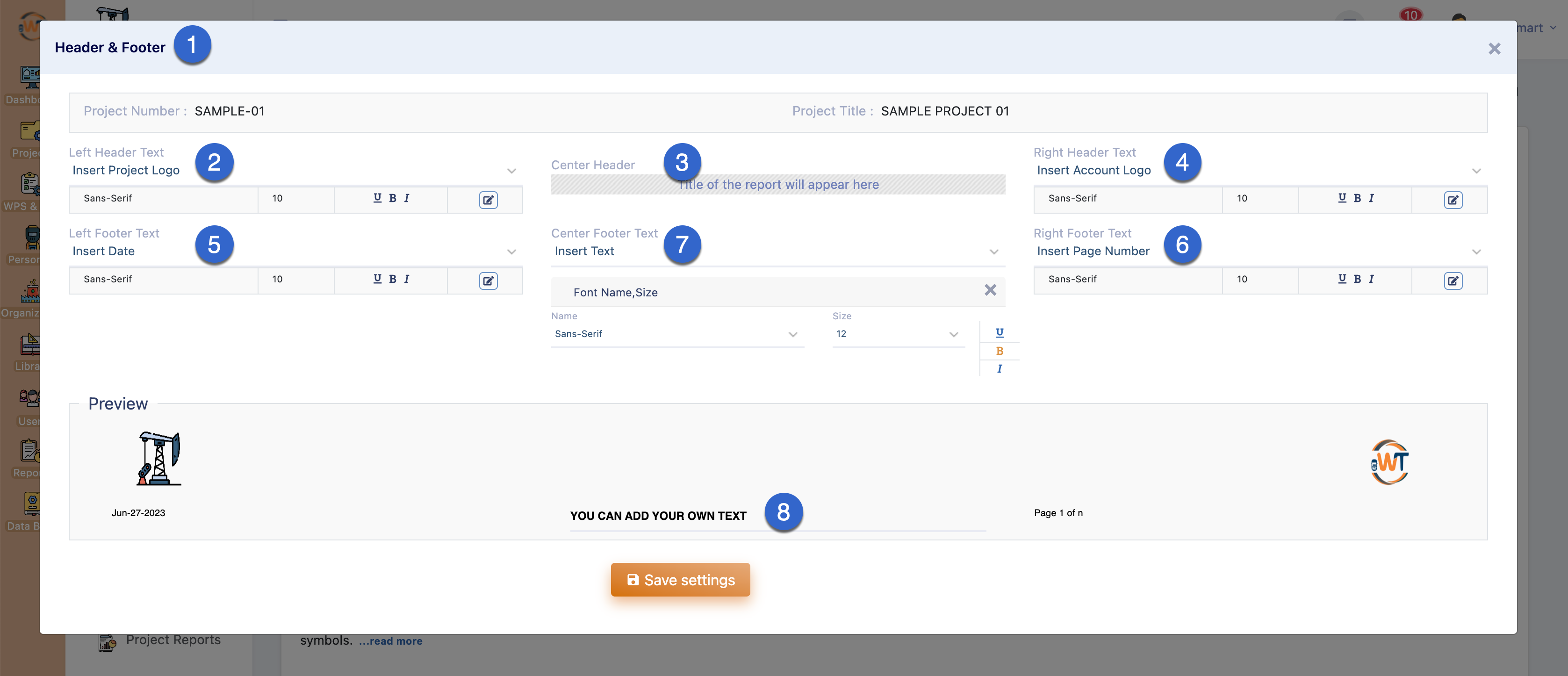 Custom header and footer for project reports
Custom header and footer for project reports
- The "Header & Footer" window will pop up. This is similar to designing the header and footer for the data book;
- You can select from the options for the left header here;
- The center header cannot be changed. The name of the project report will appear here;
- You can pick the account logo or the project logo for the right header;
- Select from one of the options for the left footer here;
- Select an option for the right footer here;
- If you select the "Insert Text" option, you will be able to type some text and change the appearance with a different font, size or styling;
- Type the text on the line that appears within the preview box and save;
Please note that the header and footer styling will only apply to the project. If you clone the project, the header and footer styling will be cloned. The same header and footer styling will apply to all the project reports.
Related Articles
History Reports
The historical changes report is available only for the Super User, Account Administrator and Project Administrators. Apart from the weld history report, the details of which are shown below, you will find a report to view changes made to drawings, ...Weld Quantities Reports
Welder Productivity Report This report will show the productivity statistics of all the welders used in the project by the pass, joint type and the pass/fail rates. Welder productivity report Sort by welder ID and data in one row for each welder ...NDE Compliance Reports
Project NDE Compliance Report With this report, you would be able to quickly find out if the set NDT requirements are being met in a project. Click on the view button in the Action column against NDT Compliance in the Reports screen to view the ...QR Code Labels for Welds
You can generate QR code labels for welds and use the QR code scanner in the WeldTrace mobile app to navigate to a weld. This feature is available only for the accounts in the Pro plan. Generating QR Code Labels for Welds in a Traveler You can ...Projects or Jobs
A project is a set of welds defined by a job or an order. A project can have anywhere from one weld to thousands of welds. WeldTrace uses the term project and in small fabrication settings, the term job would be equivalent to a project. Projects list ...